Prerequisites
- To add value lists you must be assigned an Administrator or Author role
- Access to the Manifest Web Application
About Value Lists
Admins and Author roles can create customized value lists that can be used within the template. To use the custom evidence option, the user must first create a Value list under the Value list located on the side menu. This value list will then be associated to a template and used by Operators when performing a job.
Creating Value Lists
To create a value list:
- From the menu select ‘Value Lists‘
- Select ‘+ Value List‘
- Enter a List Name and a Description (which is optional)
- Begin creating List options and select ‘+Add State’ to create as many list options as needed
- Select ‘Save’
To use a Value list, create a Template and select an Asset Class. Then select the Custom Evidence Types to be associated with this Template. There is no limit to the number of Custom Evidence options that can be added to a Template.
For more information on adding value lists as custom evidence to Templates, please see here.
A user is also able to create a value list directly within a Template.
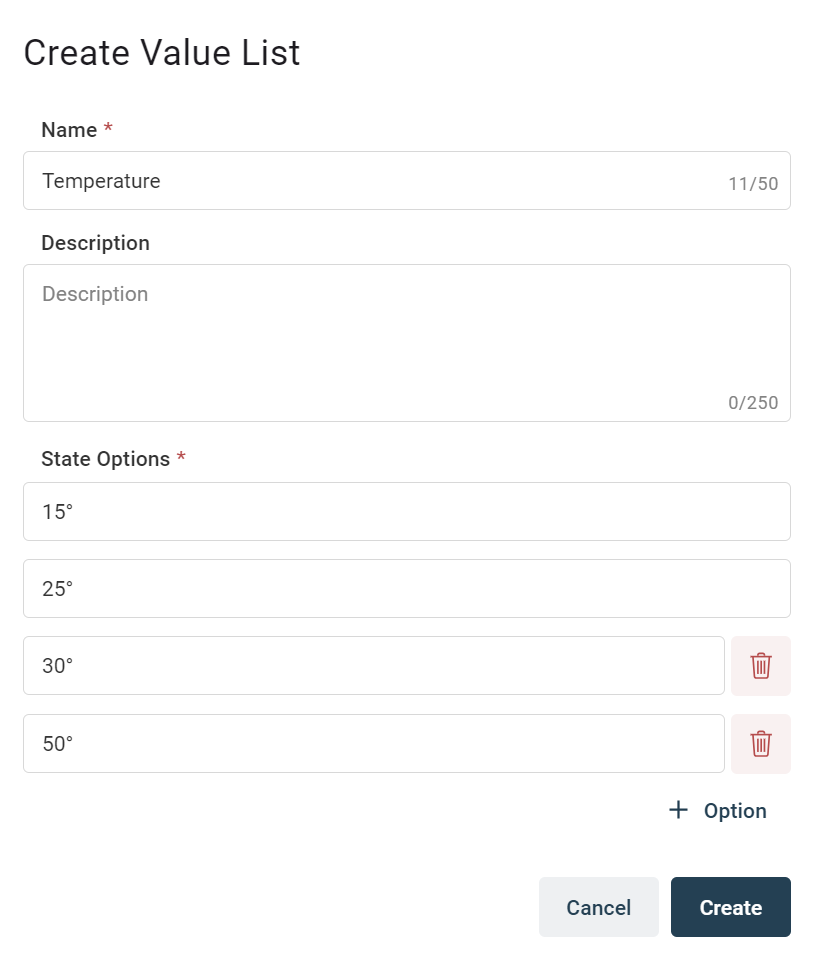
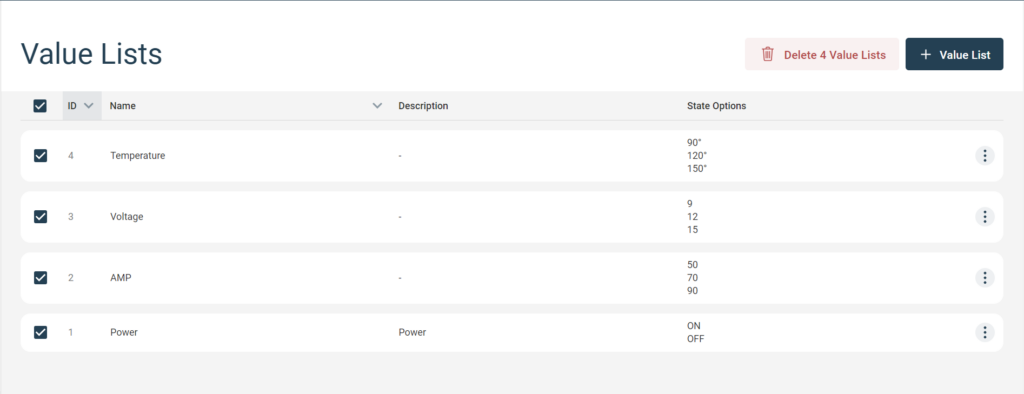
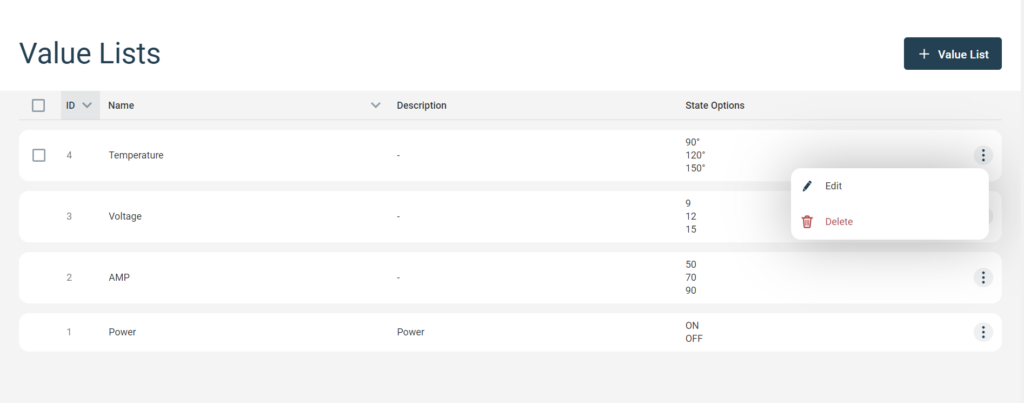
How useful was this post?
Average rating 0 / 5. Vote count: 0