Forum Replies Created
-
AuthorPosts
-
 CommunityKeymaster
CommunityKeymasterA new version of Manifest 3D for HoloLens 2 has just been released and includes a feature we’re all very excited about – remote rendering! Learn more about how to setup and take advantage of Azure Remote Rendering in Manifest.
2.6 release notes:
New Features
- Azure Remote Rendering – Manifest 3D on HoloLens2 now supports the ability to remotely render large and complex models using Azure Remote Rendering services.
Improvements & Bug Fixes
- Added ability to add photos to a Bug Report
- Updated the Notifications Manager with an option to report a bug from Error Messages
- Fixed an issue where Asset Classes favorited on the Web application were not showing under Favorites for Manifest 3D
- Fixed an issue where Choice Notes were not showing on Auto-Preview mode
 CommunityKeymaster
CommunityKeymasterManifest iPadOS 2.4.2 Release Notes
Publish date: 29 July 2022New!
- Added ability to Markup Photo Notes
- Added support for OpenID SSO
- Added support for Job Step Action Notes programmed to show a Model View. The app will now respect the configured Model View and rotate the model accordingly.
Improved
- Added the ability to take Jobs with Choice Notes Offline
- Various other fixes and improvements
 CommunityKeymaster
CommunityKeymasterManifest 3D application – 2.5.3 release notes
Fixes:
- Corrected an issue where the Bug Report feature was broken in 2.5.1.
 CommunityKeymaster
CommunityKeymaster2.5 for both Manifest 3D and Web application is now available!
Support Notes:
* Available for HoloLens 2 in the Windows Store
* Important! Clients with On-prem configurations must update their docker installation to v.2.5 to use the updated 2.5 releases on Manifest 3D and Manifest Web applications. Docker v. 2.5 can be downloaded here. More information on Installing and configuring a Manifest On-Prem Server can be accessed here:***********************************************
Manifest 3D application – 2.5 release notes
For additional information on each new feature or improvement, visit the Knowledge Base for updated documentation.
New:
Dashboard – Get to work quicker with easy access to everything in your Dashboard! Users can see Recent Activity such as assigned Jobs and authored Templates, view a list of their favorite Assets, Asset Classes, Templates and Contacts, or use the My Jobs tab to get a list of their currently assigned incomplete Jobs. Users can also filter by a specific Location to be able to quickly find just what they need.
Improved:
- The new Jobs window (formerly the Job Board) has been redesigned into a single window with the ability to view Jobs by Location and Job priority, and filter by Job Status, Open Faults on Jobs, and see a list of a user’s jobs with the My Jobs option.
- The Locations window now shows an image for each Location as well as new icons signifying if there are Alerts or Jobs with Open Faults at that location.
- The Location detail window now has a breakdown of the current Jobs by status, Jobs with Open Faults, and Alerts at that Location.
- There is also a new Assets tab which shows a list of Assets registered to that Location The Alerts window has been redesigned with a new layout and the ability to filter by Location. It also has been enhanced with updates for performance
- Various listings have been redesigned for additional information, visual clarity, and consistency. These include: Assets and Asset Classes, Locations, Templates, Jobs, Meters, and Measurements
- In addition to Locations, users now have the ability to ‘favorite’ and ‘unfavorite’ Assets, Asset Classes, Templates, and both users and group Chats for Connect
- When creating a Job from a Template opened from an Asset Class or the Dashboard, users can now create the Job and be prompted to select the Asset they will be working on.
- Made many improvements to the Guided Tutorial functionality and added the ability to re-run the tutorial from the Settings window. The tutorial can now also be run on any domain, provided it has the necessary content.
- Added a page count to many lists throughout the application so the user can clearly see where they are in the list of items
Fixed:
Connect
- Fixed some connection issues when connecting to video calls which improve reliability of the connection process as well as making the connection process faster
- Fixed issues with Sharing Jobs and improved the flow of the share process
Error Handling
- Added additional error messaging to many aspects of the Manifest application, and in many cases gave the option to retry the operation
- Fixed some issues with incorrect or confusing messaging around logging in
- Added more robust error handling when running a job, which should result in less states where the application gets ‘stuck’ and the job has to be paused and unpaused, or completely closed and reopened in order to continue
- Added more error handling when working with 3D Models which should improve reliability and prevent the application from getting in situations where it appears to be stuck in loading
Authoring
- Added additional fixes for support of various formatting that can be applied through the Web Portal
Offline Work
- Fixed issues when resyncing Assets and Templates that could cause application instability
Locations
- Windows that have the ability to filter by Location now save what Location has been most recently viewed for that Window. This is maintained both in the current application session as well as across sessions (on that device)
Polish
- Fixed and updated various labels through the application for clarity and to fix grammatical errors
- Fixed various issues where labels could appear while loading data from the server
- Fixed issues in various windows with colors of text not matching
Other Fixes
- Fixed issues with Pen Notes during authoring or leaving evidence
- Fixed issues where the Play/Pause buttons could show up in Model controls even if there were no animations on that Model
- Fixed issues with the Diagnostics functionality
- Fixed issues with Templates not being saved in authoring if the Template Authoring window has been minimized
- Fixed issues with Meters not showing their correct state on the Asset Meters tab
- Fixed various issues related to completing an Embedded or Choice Job and returning to the parent Job
***********************************************
Manifest Web application – 2.5 release notesNew:
Dashboard: The Web application has add a Dashboard, found in the Menu as ‘Home’. This Dashboard includes the following sections:My Jobs
- Priority: Shows the number of High, Medium and Low jobs that a user currently has Assigned or In Progress. (does not include Completed jobs)
- Select any of the 3 priority levels and the application opens to a filtered view on the Jobs page
Jobs by Location
- Shows a list of all Jobs that are Open or Completed at all Locations
- The ‘S’ indicator shows if a Location is secure
- Toggle between Opened and Completed
- Select the Location name to open the Jobs page filtered by the Location
Recent Jobs
- Shows a listing of all Jobs (default sort is newest to oldest)
- Ability to toggle between Assigned Jobs, In Progress Jobs and Completed Jobs
- Ability to delete assigned Jobs that are no longer needed
- Ability to reassign jobs
My Favorites
- Any Asset, Asset Class, Template, Location or Chat that is Favorited will show in this Favorites area
- Ability to Sort A – Z or Z – A
- Ability to filter by Assets, Asset Classes, Templates, Locations or Chats
- Ability to Unfavorite any of these entities
Activity
- The Activity section shows all activity happening within the domain
- Use the filter functionality to select a specific activity type you would like to understand better. (e.g., Templates will display events such as when users add a Step, add a Step Note, add Evidence, etc.)
- Default activity shows ‘All users’ but can be filtered by individual users to view their activity
Improved:
- Added the “S” secure locations to the Assets Page in addition to the Locations page
- User Page – shows last logged in and what device that user was last logged into
- Ability to set Favorites on the Locations, Assets, Asset Class, Templates or Chat pages and have them show in your Home/Dashboard favorites section.
- Ability ‘voice over’ videos as part of the editing video tools
 CommunityKeymaster
CommunityKeymasterHello Emmanuel –
I’m sorry that you are having issues with uploading the model files.
Are you able to send the model files to manifestsupport@taqtile.com
and I can take a look?
I would also be interested in seeing the details when the model fails. You can expand that when you click on “Show Details”
Can you please send those things along to me at the email listed above and I will take a deeper dive into what might be happening?
 CommunityKeymaster
CommunityKeymasterHi Emmanuel –
Thank you for posting.
I will reach out to you via email so we can get to the bottom of this.
Thank you.
-
AuthorPosts