Forum Replies Created
-
AuthorPosts
-
 MaureenParticipant
MaureenParticipantHi Kevin,
When authoring, you can configure a Choice Note from a Step by adding the note type “Choice Note” and then configuring the possible choices you would like to make available to the Operator. At this time, Preview Modes do not support Embedded Templates or Choice Notes and will only preview the top level / Parent Job steps.
Maureen
July 11, 2022 at 9:50 am in reply to: Elementor-post-screenshot_1443_2022-04-18-19-33-42_39cf45ae.png #1606 MaureenParticipant
MaureenParticipantHi Kevin, Templates should never self-delete from Job creation. I’d be really curious to understand what Manifest platform (web, iPad, 3D) you are using and the steps you are taking so I can better assist. Pls reach out to manifestsupport@taqtile.com and include your domain name, platform, and repro steps if possible. Thank you.
 MaureenParticipant
MaureenParticipantManifest 3D application – 2.5.5 release notes
Connect:
* Fixed an issue in which Working Together job step handoffs would not appear correctly in the group chat
* Users who are not Operators now appear in the Connect list when selecting to call a user from the Step Marker
* Fixed an issue where if a Job was created on the web and the 3D user was then invited, they would not be added to the group chat for the job
* Fixed an issue where after inviting a user to the group chat, the icon to edit the users in the chat could disappearOffline:
* Disabled the Welcome screen while in Offline mode
* Fixed the Location window not working while in Offline modeDashboard:
* Team jobs now correctly show the team job icon in the list of recent activityMeters:
* Fixed display issues with Meter listings in the Asset window
* Fixed an issue where the Meter listings in the Asset window would not show the correct date
* Fixed an issue where the dropdown arrow on Meters would appear even if there were no details to show in the dropdown
* Fixed an issue where the Meter info could go outside of the box if the data was very longGeneral:
* 3D Models are no longer hidden when adjusting the tag
* While on premises, the 3D client will no longer ping the global internet to determine connection status
* Fixed an issue in which canceling an edit request on the web would not correctly hide the request prompt on the 3D device
* Fixed an issue where the Open Faults filter on the Jobs window wasn’t working
* Fixed an issue where the page count on the Assets tab of the Location window would not update correctly
* Fixed an issue where hiding the dock while the Welcome screen was visible could cause visual corruption in the window when it is unhidden
* Fixed an issue where minimizing the Welcome screen could cause visual corruption in the window when it is maximized again
* Fixed an issue in which choice information could be not displayed correctly on resynched (or completed) offline jobs that had choices done while offline* Fixed an issue where devices set to a region using commas, rather than decimals, may cause a crash when interpreting 3D Model adjustments
 MaureenParticipant
MaureenParticipant2.5 is now available for the Magic Leap 1 platform!
The 2.5.115 release brings the Manifest 3D application for Magic Leap 1 up to date with the current HoloLens 2.5 release. This includes new features such as the Dashboard, redesigned Locations, Jobs, and Alerts, as well as major fixes for working offline. This also includes updated connection that will become required for compatibility with future server updates.
For detailed 2.5 release notes, visit that update here.
* Important! Clients with On-prem configurations must update their docker installation to v.2.5 to use the updated 2.5 releases on Manifest 3D and Manifest Web applications. Docker v. 2.5 can be downloaded here. More information on Installing and configuring a Manifest On-Prem Server can be accessed here.
 MaureenParticipant
MaureenParticipantManifest 3D application – 2.5.2 release notes
Fixes:
- Corrected an issue that could prevent the application from correctly logging into a domain specified with a custom address (IP address or fully qualified URL) unless the address included the “https://” scheme (*On-Premise users please note)
- Dictation is now correctly not allowed while in Offline mode
 MaureenParticipant
MaureenParticipantManifest for iPadOS 2.4 now available in the App Store!
Read on to find out what’s new and improved in this version.
New:
- Reviewing completed Jobs will now go into Sub Jobs (if applicable)
- Removed the ‘title’ field prompted on Step and Evidence Notes
- Added the ability for Authors to ‘Request Access’ to edit a Template that is being edited by another user and for that user to accept or decline
- Added deep links into the iPad application. Users can hit a link and go directly to a Job or an Asset in Manifest for iPadOS
- Added support for sign in using SAML and Okta
- Added the ability to show 3D Models when previewing a Template in AR Mode
Additional changes, fixes and improvements include:
- Various 3D Model rendering fixes
- Various bug fixes and improvements for stability and consistency
- Updated Job Board to save the last Location
- Expanded the Asset Management Search function to return results if there are matches for ID, Serial Number, Asset Tag ID, and Internal ID in addition to Asset Class name
- Removed Auto-Scale option for 3D Models
- Application now warns user if they scan an Alignment tag before scanning the Asset Tag
- Separated out categories for displaying and clearing Data & Storage. Clearing Jobs from Offline Work Package is also now handled separately.
- UI Improvements when a Job links to a Sub Job for a different Asset to make it more clear to the Operator that they must indicate which Asset they will be working on and why
- Fixed an issue where Steps with Choice Notes would hide any other Notes when in AR Mode
- Improved user flow so if an Operator selects “Go Offline” the application will automatically logout and prompt for the Offline Pin, rather than leaving them at the Sign in screen
- Removed the Opening Animation
 MaureenParticipant
MaureenParticipantManifest 3D application – 2.5.1 release notes
Supported on MS HoloLens 2; Compatible with Docker 2.5
In this release we focused on correcting issues and improving the functionality of working and authoring offline, while also adding some improvements to the user experience and fixing some issues that arose from the 2.5.0 release.Offline improvements
- fixed issues with the Personal Dashboard while in offline mode
- fixed a number of issues where the client would attempt to send requests to the manifest api while offline
- fixed issues where the resync functionality of Offline Authoring could cause application instability
- fixed issues where some error messaging was not working correctly while offline
- fixed issues where some files for an asset class would not be downloaded correctly or redownloaded when deleted if the asset class was already included in the work package
- fixed issues where 3D models may not correct display while offline
- fixed issues where 3D model animation names would not be included in offline data, which could impact offline authoring
- fixed issues that could occur of the operator took work offline on multiple domains on the same device
- fixed issues where the Search window would not correctly show Assets while offline
- fixed issues where multiple error messages could appear while offline
- fixed issues with leaving Pen evidence while in offline mode
- fixed issues where removing a Job from the Work Package could leave embedded or choice job data in the work package
- Model Setup is now disabled while offline since this functionality would not be synced to the server when logging back in
User Interface improvements
- improved the choice note selection interface. this now appears to the right of the marker (similar to other evidence) and no longer conflicts with leaving evidence on that step
- added a “Report Bug” button to error popups which allows the user to automatically fill out a bug report that can then be sent to the Manifest support team
- made improvements to the login window to give better direction regarding the eula and setting the domain
- tapping on the Profile Picture on the sidebar while the Welcome window is showing over the Personal Dashboard will now leave the Dashboard open and close the Welcome window
Performance and Stability improvements
- improved the functionality for calling another user by using the connect button on a job step
- fixed a number of memory related issues that could impact the application’s stability
- made changes that should improve the performance of loading OBJ 3d models and improve application stability
General improvements
- fixed an issue in which the Session Expired popup would not show correctly in some cases
- fixed some issues with various model animation dropdowns
- improved some error messaging for particular network issues
- using the Pause and Play functionality on the Model Control Panel or Model Info window no longer resets the model to the beginning of the animation
 MaureenParticipant
MaureenParticipantPerfect! We are definitely curious what could be happening there, but happy to hear you’ve been able to move past that issue with the adjustments made. Keep us posted and yes – bug report and model file will be enough for us to investigate. Thanks!
 MaureenParticipant
MaureenParticipantTony,
With large 3D Models, it is not uncommon to experiencing some blinking in the application during the loading process. Unfortunately there are some operations that hitch the device, such as binding textures and creating the actual mesh objects (and more importantly, the colliders applied to the mesh). In addition, the library we use for loading FBX and GLTF/GLB models does some unthreaded operations which also can hitch the device temporarily during loading. We are constantly working to optimize and improve this, but it is not surprising to hear of that experience.
In terms of the model, 47k verts should not be an issue. We have loaded much much more complex models than that without an issue. The issue with having models more than 50k or 60k vertices is that they can cause performance degradation upon viewing (having a frame rate lower than 30, although the device is actually targeting 60 fps) which can cause the UI and model to “swim” as the device can not update it’s rendering to match the user’s position in the world.
If the application is not fully crashing you are interested in having us diagnose further – we always benefit from seeing the Logs. If the Manifest Session hasn’t been restarted – Go to Settings -> Bug Report and enter a brief title / description and submit. This will grab your system logs and help us diagnose the issue further. If the application does close from a crash, unfortunately the logs will be wiped when you restart the application. This is something that we are looking into adding solutions for in an upcoming release.
I’m surprised a 3D Model was taking ~ 5.5 min to load and wonder what might be going on. Please feel free to share the model file with us or share access to your domain if you would like us to take a closer look and advise.
As far as a loading indicator, I believe newer versions of the model loader that we use may expose that information and we agree that is a valuable indicator to the user, so we can look at adding a number indicator in a future release.
Maureen
 MaureenParticipant
MaureenParticipantHi Tony,
If you are referring to photos & videos from our documentation – the way we get the black background is by turning off the Photo/Video (PV) Camera so only the holograms are captured. I do this by unticking the PV checkbox in the Windows Device Portal for the HoloLens under Mixed Reality Capture. Screenshot attached.
Let me know if this helps or if there’s something else you are referring to.
Thanks!
Maureen
 MaureenParticipant
MaureenParticipantHi Tony,
It sounds like the 3D Model is impacting the performance of the device which often indicates the model is too large – perhaps there are too many poly’s or the textures are too large. The best way to check is to first refer to the 3D Model specifications in this article.
https://experts.taqtile.com/knowledgebase/using-3d-models-in-manifest/
If you do not see any obvious issues with your model based on the recommended specifications – please reach out to manifestsupport@taqtile.com and we can troubleshoot with you directly.
– Maureen
 MaureenParticipant
MaureenParticipant2.4.3 release is now available on Magic Leap
This release brings Magic Leap to parity with 2.4.2 for HoloLens 2, plus some additional fixes and updates. In this release we have focused on improving the user experience and performance of the application, as well as fixing a number of issues.
Models
- which 3D Model is default is now shown in the Model Info window
- users with author or admin privilege can now update which 3D Model is the Default Model
- fixed issues with model materials not applying transparencies and incorrectly applying reflective surfaces
User Interface
- made improvements to let buttons be pressed repeatedly when certain cases were previously not allowing it
- fixed an issue where a button press would not register if the button appeared under the position of the cursor
- fixed some cases where the keyboard dictation button might not appear in the correct state
- fixed issues that could cause keyboard buttons to remain highlighted improperly
- fixed an issue that could cause certain popups to move continuously if they were in front of other objects
- fixed an issue where a detached video from a step marker could disappear but still play audio
- fixed an issue where a pdf document could move incorrectly around the user in certain cases
Jobs and Templates
- when authoring a Template and adding an Embedded Template or Choice Note, any templates which would cause a loop are no longer shown in the list of available templates
- fixed an issue that could cause required evidence to not work correctly
- fixed an issue that could make certain text not appear correctly
- fixed an issue that prevented users from being able to bypass invalid security certificates
- fixed issues that allowed users to close elements of the UI while evidence and notes were being uploaded to the server
Performance and Stability
- made various improvements to improve memory usage
- made various optimizations to reduce “hitches” where the device would be unresponsive or would have the interface disappear
Network
- network requests are now retried in certain cases if a network error preventing them from being processed correctly
 MaureenParticipant
MaureenParticipantManifest for iPadOS has just released a new update! Please see below to learn more about what’s new.
New features for iPadOS 2.3
- Support for Custom Evidence allowing Operators to select from a custom value list authored for a Template, where applicable
- Support for Security Location Mode which will restrict specified evidence notes for Secure Locations and block Connect video & photo features while in Secure Location Mode
- “Review” Mode for Completed Jobs – Added ability to Review Completed Jobs and Evidence left by Operator in AR Mode
- Fault Flags – added ability for Operators to add a fault to a Step during a Job. Faults can now be reviewed and resolved in completed jobs.
Improvements & Bug Fixes:
- Pen Note Enhancements – Pinch & Drag and Draw
- Cache Content for Video Notes & PDF
- App will block users from embedding templates that will cause a Job to loop.
- Job Board location will be saved if user logs out and back in again
 MaureenParticipant
MaureenParticipantHi Suman,
Today, you are correct in that you’d need to make separate API calls. It could be possible for us to accommodate sending multiple sensor data through the API with some adjustments. We can add it to the dev queue for evaluation. If there’s an urgency behind this ask, please talk to your Account Manager.
Thank you,
Maureen
 MaureenParticipant
MaureenParticipantWhat’s new in 2.4.2 (available today in the MS Store for HoloLens 2)
Models
- which 3D Model is default is now shown in the Model Info window
- users with author or admin privilege can now update which 3D Model is the Default Model
- fixed issues with model materials not applying transparencies and incorrectly applying reflective surfaces
User Interface
- made improvements to let buttons be pressed repeatedly when certain cases were previously not allowing it
- fixed an issue where a button press would not register if the button appeared under the position of the cursor
- fixed some cases where the keyboard dictation button might not appear in the correct state
- fixed issues that could cause keyboard buttons to remain highlighted improperly
- fixed an issue that could cause certain popups to move continuously if they were in front of other objects
Jobs and Templates
- when authoring a Template and adding an Embedded Template or Choice Note, any templates which would cause a loop are no longer shown in the list of available templates
- fixed an issue that could cause required evidence to not work correctly
- fixed an issue that could make certain text not appear correctly
Performance and Stability
- made various improvements to improve memory usage
- made various optimizations to reduce “hitches” where the device would be unresponsive or would have the interface disappear
Network
- network requests are now retried in certain cases if a network error preventing them from being processed correctly
-
AuthorPosts