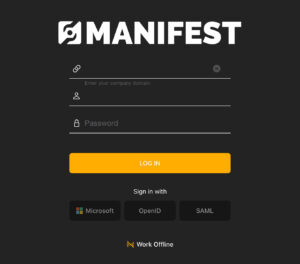The following steps will help you through account setup and log into Manifest for first-time use
- Grab your laptop or iPad and access your email
- In your email mail application, look for an invitation email from manifestsupport@taqtile.com
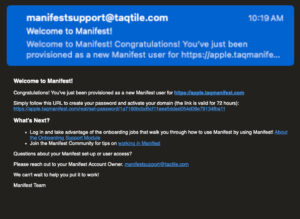
- Select the second link in the email to create password – this link is valid for 72 hours and will help you set up your Manifest account
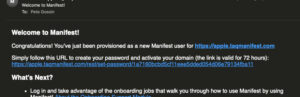
- When the browser opens, create and confirm a new password

- Login to Manifest on a device using your domain, email, and newly created password