Restricting Connect Contacts
Manifest 4.2 introduces an Advanced Org Configuration panel with the option to restrict access to Connect contacts by Orgs. Only domains that have implemented Orgs will have access to this feature.
Setup
Only users with the Admin role and access to the domain’s root Org can update Advanced Org Configurations. To restrict Connect contacts by Orgs, complete the following steps:
- Log into the Web application
- Within the Orgs dropdown, select the root Org
- Navigate to the Orgs window using the main menu
- From the top righthand corner, select ‘Advanced Org Configurations’
- Activate the toggle under “Restrict access to Connect Contacts by Orgs”
- Select ‘OK’
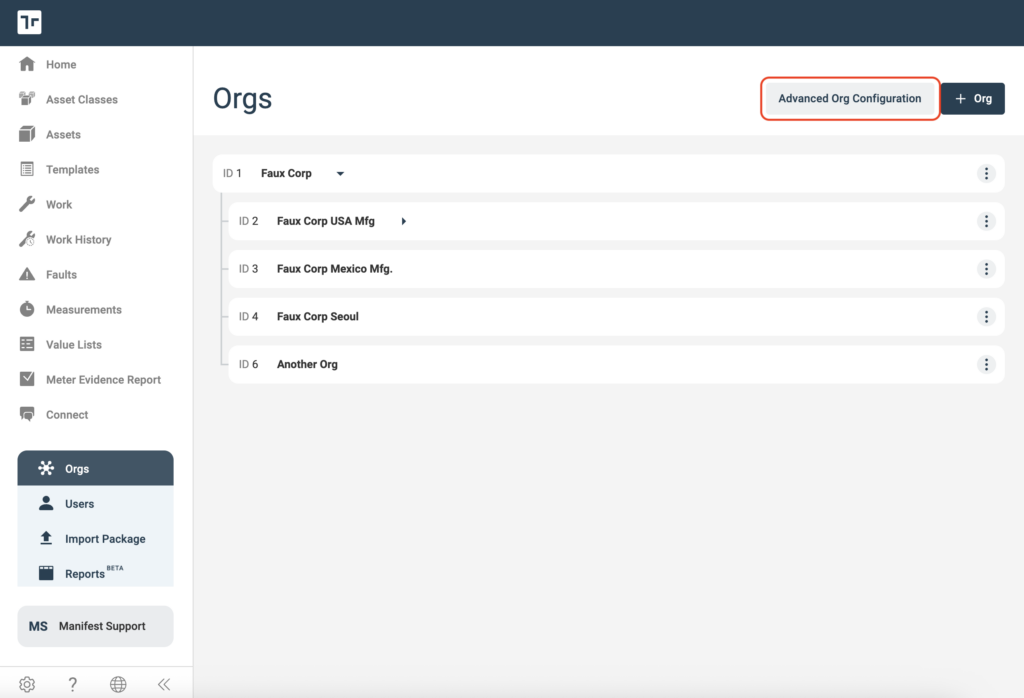
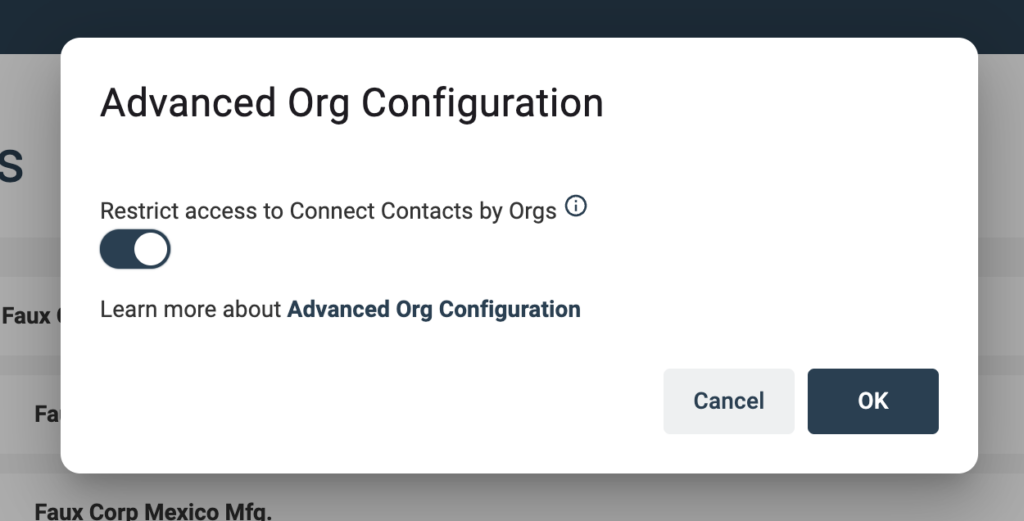
Connect
Once the configuration has been saved on Web, users across all platforms will see the update upon app refresh or login.
Available Contacts
In Connect, users will only see Contacts with whom they share at least one Org. Any existing chats with users outside of their Org branch will be hidden*. In this way, users will only be able view the presence of and communicate with other users in their Orgs.
*If the restriction is turned off, these chats will reappear.
Filtering by Org
With the release of 4.2, filtering by an Org in Connect will return only those users for whom it is their “primary Org”, regardless of Advanced Org Configuration settings. A user’s “primary Org” is the Org closest to root that they belong to. For example, if a user belongs to both a parent Org and its child Orgs, they will not appear when filtering by one of the child Orgs as it is not their primary Org.
Org Multi-Select
On 3D, users now have the option to select multiple Orgs when filtering. By selecting multiple Orgs and applying the filter, Connect will return all users for whom one of the selected Orgs is their primary Org.




