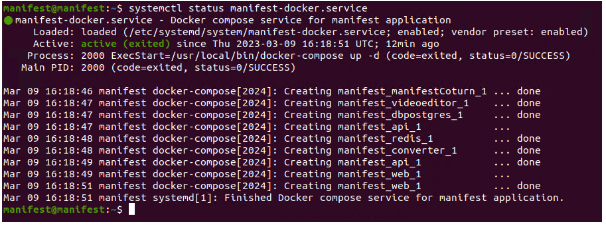Prerequisites
- Attached manifest-docker.service file (included below)
- A Linux on-premise server set-up
Manifest-docker.service file
Instructions
The below instructions outline how to start/restart and shutdown the Manifest application automatically upon VM startup/reboot and shutdown using the attached service file and associated steps outlined below.
Please note: This service file works on Ubuntu 20.04 LTS and likely other Linux systems which use systemd services.
Setup:
- Ensure your Manifest containers are stable
- Run docker-compose down in the directory where your docker-compose.yml file resides
- Open the manifest-docker.service file in a text editor and ensure the WorkingDirectory path matches the path to your docker-compose.yml file
- Copy the manifest-docker.service file to /etc/systemd/system/
- Open the terminal and run the following commands:
- sudo systemctl daemon-reload
- sudo systemctl start manifest-docker.service
- sudo systemctl status manifest-docker.service (to show the status of the service)
- sudo systemctl enable manifest-docker.service (to enable automatic startup across reboots)
Below is an image showing the status of the service after a reboot without running any startup commands.