About the Guided Tour
The Guided Tour is an automated tour of the Manifest 3D application presented by Mani, our Manifest expert. The tour will run users through the Manifest basics. For new users, it’s a great way to review the key areas and learn how to navigate the 3D application. Every domain is automatically populated with data necessary to run the tour, so no setup is required.

Using the Guided Tour
The Guided Tour will automatically start for any user logging into a domain using the Manifest 3D application for the first time. You can exit the tour at any time by selecting the X in Mani’s navigation window.
To access the tour manually at another time, navigate to the About tab in the Settings window:
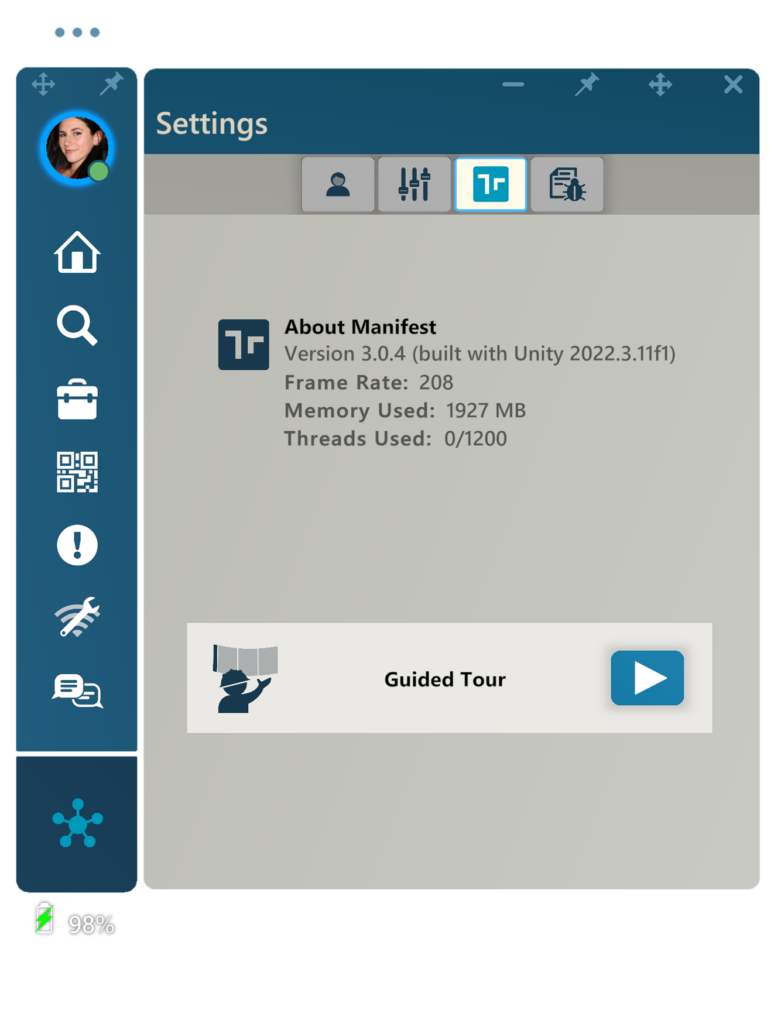
What does the Guided Tour cover?
The Guided Tour will go through the following key areas:
- Welcome window
- Dock controls
- Window controls
- Dashboard
- Search window
- Work window
- Alerts window
- Scanning a QR code
- Asset Tag and Asset Tag Options Menu (including the Model Control Panel)
- Asset detail window
- Orgs selector (only if domain uses Orgs)




