What’s New?
** PLEASE ALWAYS BE SURE TO CHECK THE POINT RELEASES TO GUARANTEE YOU ARE ON THE LATEST AND GREATEST DOCKER RELEASE.**
Please reference the following for a full outline around what is offered within the Version 3.0 Manifest Applications:
- Manifest Web Application | 3.1 Release Notes
- Manifest 3D for HoloLens | 3.1 Release Notes
- Manifest iPadOS | 3.1 Release Notes
Known Issues on Docker version 3.1
- When launching Manifest for docker on 3D devices, you MUST enter in https:// in the domain field at login
- After the first deployment startup of the containers, the WEB container gets into a restart loop. From the logs, it looks like an issue with certs.
- To solve this I created and installed certs within the c:/.ssl folder through this guide and all the containers now start.
Manifest for Docker version 3.1 will be migrating to run as non-root by default
What does running as non-root mean?
Running a Docker container as non-root means that the processes inside the container are executed by a user with limited permissions, not the root user. This is similar to how a regular user on your computer has restricted access compared to an administrator.
What are the benefits of running as non-root?
Running a Docker container as non-root enhances security. It improves safety by restricting accidental or malicious changes to critical system files within the container, ensuring stability. This approach also provides better isolation by restricting the container’s access to the host system, and helps meet security best practices and compliance requirements by reducing privilege levels.
What changes do I need to make?
For now, only the WEB container is non-root ready so it needs to be set to run as non-root in your docker compose file. For new users the example compose file already has this set. When Manifest is fully non-root ready we will provide additional instructions.
For existing users, simply add the following to your .YML compose file as shown below.
user: 0:0
Insert this additional parameters (shown above) here in the web area of the compose file:
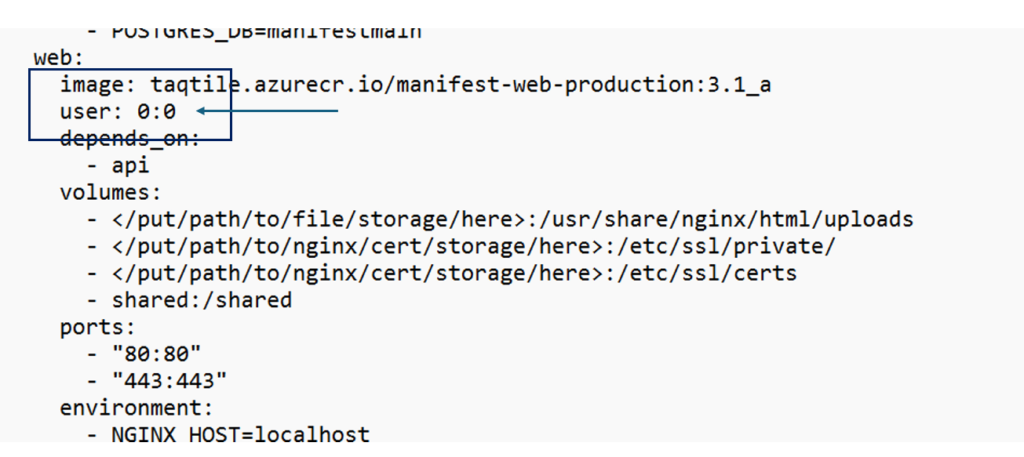
Manifest 3.1 Docker Images
- API: taqtile.azurecr.io/manifest-api-production:3.1
- Web: taqtile.azurecr.io/manifest-web-production:3.1_a
- Converter: taqtile.azurecr.io/manifest-3dconverter-production:3.0.4
- Redis: docker.io/bitnami/redis:7.2
- *Database:
- NEW INSTALLS: postgres:14.9-alpine
- UPGRADES: taqtile.azurecr.io/manifest-db-11
IMPT NOTE! DO NOT CHANGE THE DATABASE IMAGE FOR UPGRADES. If you do plan to upgrade server versions, please reach out to manifestsupport@taqtile.com for assistance.
New Installations
For new Manifest who are using docker, you can download the example docker-compose.yml file and a fresh installation. Please find the install instructions here.
We have updated the login credentials for the docker registry. Please make sure to follow the instructions in the All About Docker article to make sure you are using the newest login and password.
IMPT NOTE!: New installs need to be run TWICE before they work correctly. Wait for the login page to load partially, then docker compose down and docker compose up to restart the api.
Updating Docker Installation
Please be sure to make the following updates to the compose file if you are updating from Version 2.8 to 3.1. Instructions for updating a docker installation can be found here.
We have updated the login credentials for the docker registry. Please make sure to follow the instructions in the All About Docker article to make sure you are using the newest login and password.
In addition to updating the docker-compose.yml file with the updated images outlined above, please also make sure you append your docker compose to include these following NEW settings. Please be sure to fill in the information that is indicated with “< >” brackets.
API Variables
| POSTGRES_MAIN_DB: | “manifestmain” |
| MAIL_API_KEY: | “<OBTAIN FROM ACCOUNT MANAGER>” |
| POSTGRES_SSL: | “false” |
| HOST: | “<IP>” |
| PROTOCOL: | “https://” |
| SERVER_DOCKER: | “true” |
| BCRYPT_SALT_ROUNDS: | “10” |
| AUTH_TOKEN_SECRET: | “keySecretToken” |
| FILES_UPLOAD_FOLDER: | “/uploads/” |
| FILES_IMPORT_DATA: | “/uploads/importData/” |
| MAIL_SERVICE_NAME: | “SendGrid” |
| REDIS_HOST: | redis |
| REDIS_PORT: | “6379” |
| ROOT_ADMIN_EMAIL: | “<email>” |
| ROOT_ADMIN_PASSWORD: | “<password>” |
| SERVER_PORT: | “3000” |
| DEPLOYMENT_TYPE: | “on-prem” |
| DB_LOGS_ENABLED: | true # set to false for production use |
Web Variables
Please add the following settings to the “Web” section of the docker-compose.yml file.
| EXTERNAL_HOST: | localhost |
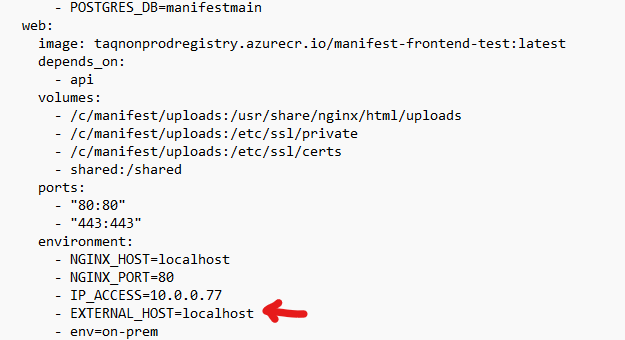
Image 1: Image of Web Variable for version 3.0.1
Video Editor
Version 3.0 introduces the deprecation of the Video Editor. When updating your docker installation from 2.8 to 3.x, please also remove the following section from the docker-compose.yml file.
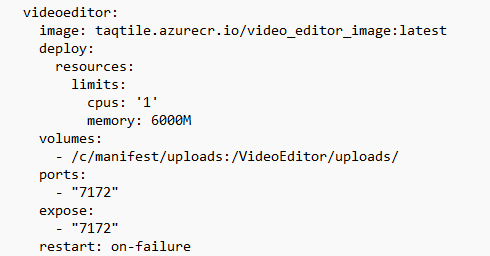
Image 2: Video Editor Block to be Removed from 3.0.1
Compatible Platforms
Docker installations needs to be running compatible versions across all client applications (ie. iPadOS, 3D Applications, etc.)
It’s important to note the following:
- The docker instance must be updated to 3.0 before any client applications are updated. Web/API’s for docker version 2.8 and earlier WILL NOT be compatible with client applications running 3.0 or above. It is NOT FORWARD COMPATIBLE.
- Example: If a docker instance is running Version 2.8 and the users update their client applications to version 3.0, there are so many breaking changes that we would not expect the applications to run without encountering multiple errors.
- If a Docker instance is running Version 3.0 and the client applications are still running on version 2.8 – please expect the following:
- Templates created on Manifest iPadOS or 3D will automatically be published
- Any user with Author permissions can Edit a Published Template and these edits will be automatically updated to the published version
- Only Published Templates will be available in Manifest iPadOS and 3D applications. (Templates with Status: Draft, Submitted, Approved, and Rejected) will NOT display.
Manifest Docker Point Releases
Docker version 3.1.1 has been made available on Thursday, August 22, 2024
Updated Images:
- API: taqtile.azurecr.io/manifest-api-production:3.1.1
- Web: taqtile.azurecr.io/manifest-web-production:3.1.1
- Converter: taqtile.azurecr.io/manifest-3dconverter-production:3.0.4
Docker version 3.1.2 has been made available on Monday, September 2, 2024
Updated Images:
- API: taqtile.azurecr.io/manifest-api-production:3.1.2
- Web: taqtile.azurecr.io/manifest-web-production:3.1.2
- Converter: taqtile.azurecr.io/manifest-3dconverter-production:3.0.4




